I’ve recently become very infatuated with the Meraki brand of routing, switching and wireless product line. Recently bought out by Cisco, Meraki products primarily rely on an extremely neat cloud-based software management service that comes with every Meraki device licence.
Its funny how I’ve seen my colleagues react to the way the Meraki products work with their tight coupling with their cloud service – Some love the idea and some hate it. Personally I see this kind of solution being the primary solution for all small-medium businesses in the near future, with the CLI-based network solutions that come with expensive engineers and management dieing out. Which is I suppose why Cisco bought Meraki for some $1.2 billion.
I’m not going to run a marketing speech for these guys but my elevator pitch is this: Meraki products are in the same price range as Cisco products however the time saved in initial deployment, future management, and additional features makes them a much cheaper option.
The key points I typically harp on about are:
- All Meraki products have one licence and all software features are unlocked.
- All Meraki products come with software-based layer 7 firewalls, user traffic tracking and management, WAN optimisation, VPNs, and more – Outside of enterprise and the datacentre you don’t need to buy any additional appliances. Don’t need Palo Alto’s or F5’s.
- The cloud management service is actually nice – Updates just happen. As the consultant you’re much more likely to be able to simply walk away after deployment.
- Configuration of some of the more complex features (VPNs) are actually very simple – In my experience deployment time-frames are a fraction of the time usually spent on our favourite CLI-based product.
I have produced a solution template for SMBs that can help consultants quickly price up site solutions. You can download the PDF here or go to my GitHub page here for the Visio diagram.
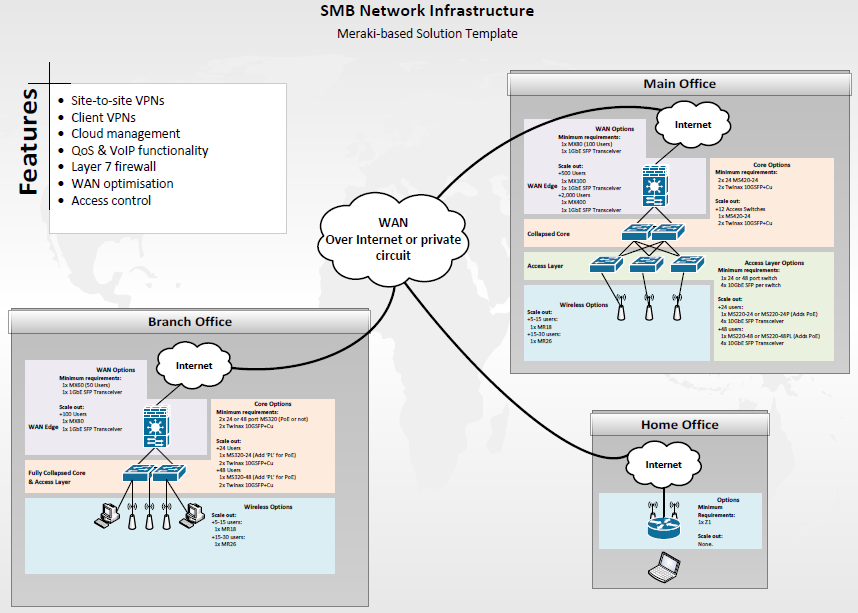
Leave a Reply